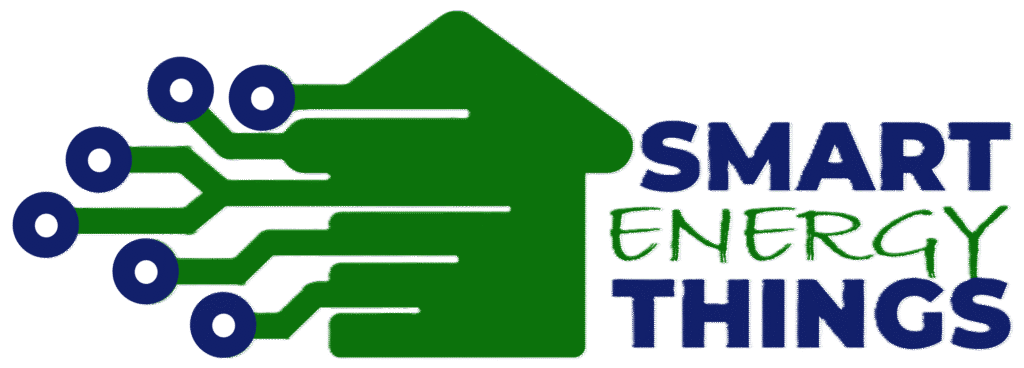Optimizing your home Wi‑Fi network for smart home automation can dramatically boost performance and reliability. By combining Wi‑Fi, Zigbee, and Bluetooth Smart devices through a Tuya‑compatible gateway hub, you can manage your smart lights, sensors, thermostats, and more—all seamlessly working together. This guide walks you through setting up a robust, future‑proof smart home network.
1. Understanding Your Home Wi‑Fi Network Setup
Before introducing smart devices, assess your current Wi‑Fi setup. Most homes rely on a single router broadcasting across 2.4 GHz and 5 GHz bands, which can suffer from signal dropouts, interference, and throttled bandwidth. Identifying these issues—dead zones, slow downloads, or dropped connections—is the first step toward optimization.
2. Overview of Zigbee, Bluetooth Smart & Tuya Ecosystem
• Zigbee: A low‑power mesh network ideal for sensors and smart bulbs.
• Bluetooth Smart (BLE): Suited for nearby devices like locks and personal sensors.
• Tuya ecosystem: Offers a unified platform that supports both Zigbee and BLE through their IoT cloud and app, making integration smoother.
Understanding these protocols clarifies why combining them delivers better performance compared to relying solely on Wi‑Fi.
3. Choosing the Right Gateway Hub
When selecting a Zigbee/BLE gateway, focus on range, device capacity, firmware support, and Tuya compatibility. Popular hubs include the Tuya Zigbee 3.0 BLE Gateway and third‑party options like the Aqara Hub E1. Opt for a hub that supports the latest Zigbee specification (3.0) and OTA updates.
4. Preparing Your Network for Smarthome Devices
To prevent congestion, create a dedicated SSID for IoT devices or set up a VLAN if your router supports it. Use tools like Wi‑Fi Analyzer to choose a channel with minimal interference. Ensure your router broadcasts on both 2.4 GHz (for wide coverage) and 5 GHz (for high‑bandwidth needs).
5. Setting Up the Zigbee/Bluetooth Gateway
Place the gateway centrally—ideally within 3–5 m of key smart devices—to ensure strong mesh proliferation. Avoid metal or concrete obstructions. Connect the hub via Ethernet if possible, or ensure stable Wi‑Fi and always update firmware first.
6. Integrating with Tuya Smart App
Install the Tuya Smart or Tuya IoT app. Add the gateway by entering pairing mode, then follow prompts to add Zigbee bulbs, BLE locks, motion sensors, etc. Group devices logically (e.g., “Living Room Lights”) for easier control.
7. Building Automations & Rules
Harness Tuya’s automation tools:
- Scenes: Combine device actions (e.g., “Goodnight” turns off lights and locks doors).
- Triggers: Use events like motion detection or sunset.
- Conditions: Refine logic, e.g., “If after 7 pm and motion detected, turn on hallway light”.
8. Troubleshooting Connectivity & Latency
If you experience lag or dropped connections:
- Add Zigbee repeaters (smart plugs) to extend range.
- Keep firmware up to date.
- If interference is suspected, reposition your Wi‑Fi router away from other electronics.
9. Optimizing for Performance and Security
Enable QoS to prioritise smart‑home traffic. Use WPA3 or WPA2 encryption on your Wi‑Fi and isolate IoT devices on a separate SSID or VLAN. Regularly change default passwords on smart devices and your router.
10. Advanced Integrations (Voice, Cloud, Edge)
Most Tuya gateways support Alexa and Google Home—link them via Tuya cloud services. For local or edge control, platforms like Home Assistant can fetch device data from Tuya or intercept Zigbee packets via the gateway using MQTT.
11. Benefits of a Unified Smart Network
A robust, multi‑protocol network offers:
- ✓ Energy savings through intelligent scheduling
- ✓ Reduced latency by localizing control
- ✓ Scalability—add more devices without impacting Wi‑Fi
12. Common Pitfalls & Best Practices
• Don’t overload your gateway—most Zigbee hubs cap out around 30–60 devices.
• Add redundancy: plug backup battery UPS for the hub and router.
• Avoid overcrowding by staggering firmware updates and device restarts.
13. Future Trends in Smarthome Networking
- Matter protocol: A universal smart‑home standard bringing Wi‑Fi, Thread, and Bluetooth together.
- Wi‑Fi 7 & Thread: Thread is Thread Group’s mesh protocol ideal for battery devices but many hubs support Thread via Zigbee or BLE.
14. FAQ
1. Can I use multiple gateways simultaneously?
Yes—splitting areas or protocols across hubs can improve performance, but remember each gateway adds network overhead.
2. How many devices can one hub handle?
Most handle 30–60 Zigbee endpoints plus several BLE devices, but check hub specs.
3. Is Tuya secure?
Tuya offers AES encryption and secure cloud links, but enhance privacy with local control using Home Assistant.
4. BLE vs Zigbee – which to use?
Use Zigbee for mesh‑capable devices like bulbs, BLE for personal gadgets like locks or remotes.
5. Can I keep local control if the internet is down?
Yes; automations running locally and MQTT bridges can keep things working offline.
6. What about power outages?
Add a UPS to your modem, router, and gateway to ensure continuous smart‑home operation.
15. Conclusion & Next Steps
Optimizing your Wi‑Fi network with a Zigbee & Bluetooth Smart gateway within the Tuya ecosystem streamlines smart‑home performance, control, security, and scalability. Start by evaluating your current network, select a capable hub, integrate devices thoughtfully, and build smart automations. Consider future‑proofing your system with emerging standards like Matter and Wi‑Fi 7.